
Dear Bloggers and/or Website Owners:
Often when creating content you refer to other content on the internet so you hyperlink to said content. This is a good thing.
What is not a good thing is when your link sends people away from your website because you're not choosing the "open link in new window" option. You see, we readers of the internet have a short attention span and when we click on something it's like the dog in the movie "UP" who gets distracted by the squirrel. In this case we are the dog and your link is the squirrel. Once we have left your site to visit the squirrel link you included in your content we oftentimes don't come back. We get lost in the internety world of links drifting from one set of links to another until we forget where we originally started.
You don't want to send people away forever. You want them to check out the interesting and/or relevant link and come back to you. Think boomerang, not frisbee.
This is why you need your hyperlink to open up in a new window—that way people can check out your interesting and/or relevant link—and still have access to your post.
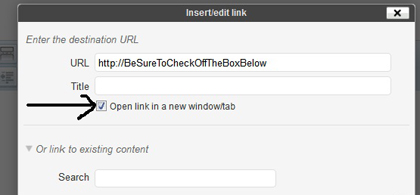
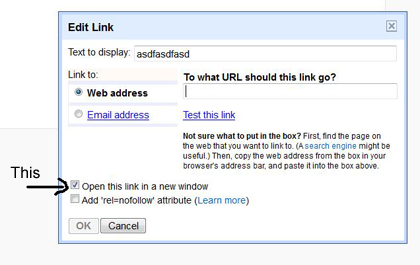
Now you can link to other awesome content on the web and still have people come back to you. You're welcome.
p.s. If you're not getting a lot of comments on your blogspot blog, you may want to check this setting.