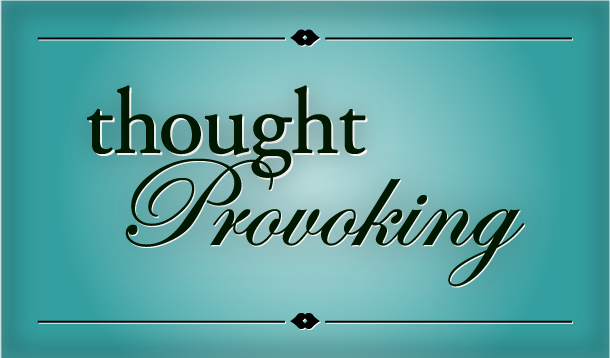Am I the only mother who has forgotten to pick up a child after an after school activity? Even though my son didn’t seem to notice that I was 2 hours late in picking him up, that was the day I vowed to get organized and never leave another child behind.
For years now I have been combining all of the kids’ activities and our personal schedule into one master calendar I can print to give to my husband, post at the backdoor bulletin board, and keep in the car for quick reference when I’m out. This article outlines how I use a Word calendar template to help me manage our many calendars.
 Gather your daily, weekly, and monthly dates
Gather your daily, weekly, and monthly datesI have 3 categories for calendar events. I place those calendar events in different positions on the calendar.
 Monthly milestones
Monthly milestones
These are the big days like the first day of school, special events, birthdays, anniversaries, recitals or games. These items go on the monthly calendar.
 Weekly events
Weekly eventsThese are the things that happen every week at a specific time that you do not need to place on the specific date, but a handy list on the left side of the calendar page. For example, I need a reminder piano lessons are Wednesdays at 4:00pm, but I do not need to put it on the monthly calendar. My theory is that if I put every weekly event on the monthly calendar none of the big milestones would stand out.
 Daily reminders
Daily remindersThese are the things that happen every day but are not time-specific. For example, I need a reminder that our daughter Julia must wear sports shoes on Tuesdays and Thursdays but wouldn’t put this on the monthly calendar; I would instead add a note to the monthly calendar on the top left.
 Pick your template
Pick your templateI use academic calendar templates from Office Online because they look great and are pre-formatted and ready for me to add my events into.

Start at the
Template Gallery on Office Online.

Search for “Academic Calendar” and then download a calendar with a style you like for the years you are interested in, such as the 2008-2009 academic calendar. You have many calendar templates to choose from. This one is for Word 2007, but there are many others for Word 2003 or even PowerPoint.

The template opens in the program for which it was created, such as Microsoft Office Word.
 Add your events
Add your eventsWith the template open you can click where you want to add an event and then start typing. I also embellish our calendar in the following ways:
 Color-code days on the calendar
Color-code days on the calendarFor Word templates, right-click the day, then click Borders and Shading. Be sure to choose shading for the table cell only.
 Add clip art
Add clip artClick where you want to insert clip art, such as balloons to indicate a birthday, and then click Clip Art on the Insert menu.
 Add notes
Add notesAdd a text box to indicate weekly events, such as marimba lessons, and daily reminders, such as chores. Click Text Box on the Insert menu to add a text box. Cut and paste the empty text box on each page.
 Print it and take it
Print it and take itAt the beginning of each school year I create a calendar for every month of the school year, but I only print a month or 2 ahead of time because our schedule changes so frequently. But the fact the calendar is saved and ready for me to print whenever a family member needs a copy really comes in handy.
And the good news is I haven’t forgotten to pick up one of our kids in years.
"