
Once upon a time, this used to be me when a new gadget, gizmo, or in this case, iPhone/iOS came out:
"I MUST HAVE IT FOR MYSELF AND BE THE VERY FIRST PERSON IN THE WORLD TO HAVE THIS AMAZING NEW THING!"
It took a while, but I’ve learned my lesson.

Along with the iPhone 5S and 5c, iOS7 was released last week, and I’ve been really quiet about it. Why? Because I waited this long to download it and give it a test run.
Sometimes there is great knowledge to be gained from observation. As in, observe all of your friends download it the first few days and wait to hear one of two things from them:
“Oh my GAWD, I do not like iOS7 at all!” or “iOS7 is my new best friend.”
Then I glean the good and the bad from all the comments, download it myself and I do not get any unexpected surprises. I don’t need to be the first person to discover that the app icons are pastel, I’d rather be the person that is expecting the change to happen when she sees it on her phone.
I’m control freakish that way.
So, now that the frenzy has died down and I’ve been able to download iOS7 myself, I’ve been able to see what all the fuss (and sometimes furor) is about.
Because I get all crazy about security on any of my family’s mobile devices, with iOS7, I recommend turning OFF three system services: Diagnostics and Usage, Location Based iAds and Frequent Locations. People may tell you that these three services are “anonymous” and are only used to improve service, but I never believe that anything is 100% anonymous and I don’t feel it’s necessary to have these services turned on.
Here’s where to find them: Settings > Privacy > Location Services > System Services
Likewise, with Safari, I have opted to turn ON the “Do Not Track” feature. No need to track my Safari usage, thank you very much.
If you have kids that are using your phone, it’s a good idea to restrict which apps they can use. For this go to Settings > General > Restrictions. Set up the restriction code, then choose which apps to restrict access to.
The typography alone in iOS7 is even cleaner and more minimalistic that previous versions. The home screen is more colourful. Unnecessary bars and buttons have been removed. It definitely takes some getting used to, but it’s very appealing.
As you can guess by that subtitle, I’m in love with this iOS from Apple. That’s not actually surprising, if you know me. I’m a MacHead and Adorer of All Things Apple. The only time they really upset me was with an iPhoto update that moved where my library was pointed. I thought I had lost my entire photo library and went into a stress mode that I really don't like to talk about.
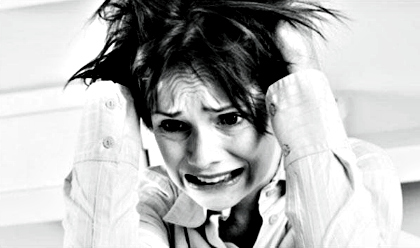
As for the new iPhone 5S and 5c, I’ve read all about it and it has some awesome new and improved features, like:

I’m currently rocking an iPhone 4S and quite happy with that. It has sentimental value for me, not only because it was a gift from my husband, but also because it was announced the day before Steve Jobs lost his battle with pancreatic cancer and then released just two days after his passing.
I’ve always thought that the iPhone 4S was “4Steve."
Thank you Apple, I’m tipping my tech-hat to you once again. Well done.