
I am laughing so hard at this YouTube video: Presenting A YourTango After School Special "Please Stop Using Social Media, Mom"
For the record, although the lead male has the same name as my husband, my husband doesn't have a mustache so this CAN'T be about me ... right? ... RIGHT!?!?!
"

Nothing says fun to me like pranks, so I'm all for harmless computer pranks - especially on April Fools day.
Here's one I like to call "The Yummy Mummy Swap" it will take about 5 minutes to do and will change your targets desktop to look like a regular desktop with our homepage open - but they will quickly find out that they can't click on anything! (Bonus: this prank gives you a chance to swoop in and save the day and look like a hero!)
Steps:
1. Once the gullible person "the target" has headed out of the room, go to the computer and close all applications except for your internet browser.
2. For this prank you'll have to create two folders in "My Documents." The first folder should be called "Desktop Links" and another folder called "Photo".
3. Head to your web browser and open the YummyMummyClub.ca homepage and leave it open on the desktop.
4. Move the computer mouse arrow down to the very bottom corner of the screen so you can no longer see the mouse arrow.
5. Take a screen shot of the entire screen by pressing the "Print Screen" button on your keyboard.
6. Open an image editing program such as Microsoft Paint or Photoshop (you can find both of these in your start menu if they are installed).
7. Paste the screenshot you just took into the program by pressing the Ctl and V keys.
8. Save the image in a place where you can easily find it, this is where the "Photo" folder we made in "My Documents" will come into good use.
9. Close your image editing program.
10. Now - Move all the shortcuts and files that were on the desktop to the "Desktop Links" folder you created in "My Documents"
11. Now it's time to pull the old switcheroo - Right click on your desktop and choose "Properties" from the menu that pops up.
12. Click on the "Desktop" tab at the top, and select the "Browse Button."

13. Find the image you saved in the "My Documents" folder and open that image.
14. Click the "Apply" button and the screen shot image should now be the background on the computer.
15. Click the "Ok" button to make the "Properties" box disappear.
16. Last step, drag the taskbar at the bottom of your screen down so it's no longer showing. Now you should see something that looks exactly like the desktop on the screen!
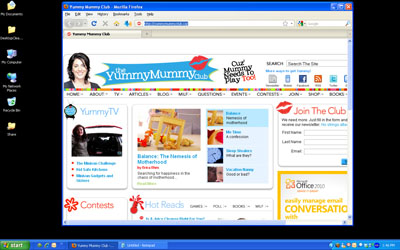
Now when your target gets back to their desk, they will begin clicking frantically trying to open anything, but will quickly figure out that they won't be able to.
To reverse: Just drag the taskbar back up, copy the shortcuts back on to the desktop and change the background image again - it's as simple as that!
This prank also works well on kids (you should have seen my little guys face when he couldn't close Princess Barbie of the screen), and co-workers. Enjoy!
"

There is a certain look that you get when you know your child is possessed by something bigger than he is. You know the one, the blank stare with the eyes that burn through your head when you ask him to stop.
The Geekling is 4.5 years old. When I was pregnant I expected that screentime would eventually be an issue, but I wasn’t expecting it to hit us so early on in his life. Now when I ask him to put down his Dad’s iPad or turn off the TV, I sit waiting and fully expecting to see his head to start spinning a la Linda Blair.
I don’t think we allow him too much screen time. He watches about ½ hour of TV a day (and he’s not actively watching), and plays the odd game, BUT all in all that adds up to close to 4 hours a week which sounds like a big number if you consider that’s half of my work day.
It seems almost impossible to stop it (and yes, I realize that some of you will say that I’m weak for allowing ANY of it to begin with), but screentime has become a way of life. My friend Karen said in her blog here that “Parents of minors of any age right now are navigating brand new territory,” which is exactly true!
Our generation is the first to have had TVs and Computers in the house as an option other than running around outside and playing, and this newest generation is bombarded with technology daily. Heck, even the Geekling has a computer in his junior kindergarten classroom that they get to practice keyboarding and mousing on.
All that said, we have come up with a few ways to cut down on the exposure and meltdowns related to screentime in our house that I thought might help you as well.
Get a timer – you can play the video game or watch TV until the timer goes off. But, once that timer goes off, the screen goes off too.
The 70/30 rule - 70% of the time screens run what you the parent wants it to, be it educational games or television programming, homework review etc. The other 30% of the time the child can watch what they want, but still within reason (in our case 70% of the time educational games, 30% could be race car games – which I still censor.)
Earn your screentime – For every chore done you earn X minutes of approved screentime.
Set rules for YOUR screentime as well - (this one is one I reaaally need to force my hypocritical self to stick to). If they have to limit their usage, we should as well right? It’s only fair!
In our case it’s our house and our rules. If the Geekling isn’t happy with the rules for screentime, we unplug the TV, throw the video game in a box and tell him he can have it back when he’s ready to follow the family rules. He might put up a fight, but hopefully he’ll grow up to understand the benefits of screentime.
There IS a list of cons to any amount of screentime, obesity being the latest, but there are pros too. How many of us learned our numbers and letters with the help of Elmo and Big Bird?
So, how much screentime do you allow? How do you feel about our new generation having so much exposure?