
Nothing says fun to me like pranks, so I'm all for harmless computer pranks - especially on April Fools day.
Here's one I like to call "The Yummy Mummy Swap" it will take about 5 minutes to do and will change your targets desktop to look like a regular desktop with our homepage open - but they will quickly find out that they can't click on anything! (Bonus: this prank gives you a chance to swoop in and save the day and look like a hero!)
Steps:
1. Once the gullible person "the target" has headed out of the room, go to the computer and close all applications except for your internet browser.
2. For this prank you'll have to create two folders in "My Documents." The first folder should be called "Desktop Links" and another folder called "Photo".
3. Head to your web browser and open the YummyMummyClub.ca homepage and leave it open on the desktop.
4. Move the computer mouse arrow down to the very bottom corner of the screen so you can no longer see the mouse arrow.
5. Take a screen shot of the entire screen by pressing the "Print Screen" button on your keyboard.
6. Open an image editing program such as Microsoft Paint or Photoshop (you can find both of these in your start menu if they are installed).
7. Paste the screenshot you just took into the program by pressing the Ctl and V keys.
8. Save the image in a place where you can easily find it, this is where the "Photo" folder we made in "My Documents" will come into good use.
9. Close your image editing program.
10. Now - Move all the shortcuts and files that were on the desktop to the "Desktop Links" folder you created in "My Documents"
11. Now it's time to pull the old switcheroo - Right click on your desktop and choose "Properties" from the menu that pops up.
12. Click on the "Desktop" tab at the top, and select the "Browse Button."

13. Find the image you saved in the "My Documents" folder and open that image.
14. Click the "Apply" button and the screen shot image should now be the background on the computer.
15. Click the "Ok" button to make the "Properties" box disappear.
16. Last step, drag the taskbar at the bottom of your screen down so it's no longer showing. Now you should see something that looks exactly like the desktop on the screen!
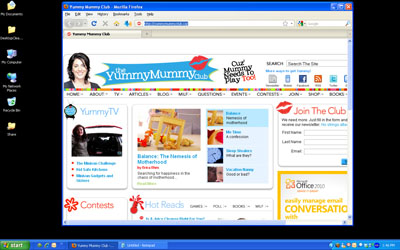
Now when your target gets back to their desk, they will begin clicking frantically trying to open anything, but will quickly figure out that they won't be able to.
To reverse: Just drag the taskbar back up, copy the shortcuts back on to the desktop and change the background image again - it's as simple as that!
This prank also works well on kids (you should have seen my little guys face when he couldn't close Princess Barbie of the screen), and co-workers. Enjoy!
"