
Earlier this week, the Royal family embarked on their first visit to New Zealand together and while the frenzy began due to their travelling together in one plane (direct heirs to the throne aren't supposed to travel together), it sure didn’t end there. Plunket is a very well known support service in NZ that self proclaims to see over 90% of newborns, providing information and support, including child car seat safety. Plunket is even often referred to by the New Zealand Transport Agency with respect to citing the importance of keeping a child under the age of 2 in a rear-facing child car seat. So why all the drama? A few days before the Royal family was to arrive, Plunket released a photo showing their staff installing a forward-facing child seat, intended for children 9 months and above (according to the car seat’s manufacturers) for Prince George—who is a few weeks shy of 9 months!
After all the backlash, Plunket wasted no time in releasing a statement indicating that their “priority is to ensure car seats are installed by qualified car seat technicians to ensure they perform correctly.” As a Certified Child Car Seat Technician myself, I can’t help but think—even when a seat is installed correctly, if it’s not the right type for the child, it cannot and will not perform correctly! Did you know that it's estimated over 80% of child car seats are not correctly installed?
Plunket went on to say that while they “recommend that children stay in rear-facing seats until age two, it is not a legal requirement.” In Canada, the Ontario Highway Traffic Act legally states that a child must remain rear-facing until they’re at least 9kg (20lbs.). Furthermore, Transport Canada requires that a child must be at least 1 year old AND walking unassisted. Often times we are approached by clients with a child over 20lbs but not walking or quite 1 year. Even if they are walking unassisted, but will turn 1 year in a few days, at our shop, we won't install the seat. It's just not worth the risk. It's actually the norm in European countries to keep children well over 2 years old in rear-facing child car seats.
This also brings up the question of jurisdiction. What is acceptable in NZ may not be the case in UK. Likewise, many of us Canadians may drive across the border to the US and they have different regulations as to how a child car seat should be installed (for example, their legal requirement to use a tether is different from Canada's). How is it that all of a sudden when I cross the border, my child is more/less safe?
With respect to Plunket, they went against something they’ve advocated for so strongly and numerously on their website alone. If they're pushing for rear-facing child car seats, how do they decide that for Prince George it's ok to be forward-facing at the parents' request?
What about you? Would you make an exception for the Prince?
Watch our video for tips on Keeping Your Kids Safe In Their Car Seats At Every Age! And read this to find out if Your Car Seat Is Installed Properly.
Image courtesy of Imprint Marketing Group: @ImprintMG

In an age where simple and clean lines are emphasized in design, there are a lot of cars with displays that seem crowded, giving too much information and too many options. It’s distracting! I road test different cars, different manufacturers, and I only have one week with each vehicle. If I can’t figure out how to use the information panel in less than 60 minutes, I won’t have time to mess with it later. Admittedly, some manufacturers have been quite creative with how they lay out their dashboards, but my favourite so far has to go to the infotainment system on the 2014 Mazda3.

The infotainment unit in the 2014 Mazda3 is placed higher on the dashboard and uses a commander control knob in the centre console. Most commands are also voice activated, and the Active Driving Display is available as an option. The overall result is less clutter and less distraction.

My background is in Psychology, and I spent a few years as a Psychometrist (administering psychological tests). I’m always interested in how our mind and brain works—how we perceive things, how long it takes for us to react to things, how short-term or long-term memory is affected, etc. I love learning the research behind how Mazda developed their interior layout. Finally, I get to write about two things I love—psychology and cars!

Think about how much information your car can give you. With newer car technology, sometimes it feels like information overload when you’re driving! Add to that what your latest smartphone has to alert you of, and you’ve got a lot of things that can distract you while driving. Does anyone else remember the days when the only thing you had to keep track of was speed, fuel level, engine temperature, and picking a radio station? Any safety-related information is presented directly in front of the driver. Entertainment and secondary information is displayed on an LCD screen mounted high on the dashboard.

The Active Driving Display option is a small, clear panel mounted on the dashboard, with its focal point approximately 1.5m ahead of the driver’s eye point. This way, your eyes move minimally to read the information displayed. Real-time data is given, such as vehicle speed, automatic cruise control speed settings, navigation, and other safety alerts.

Did you know that most people can only hold 7-10 things in their short-term memory? Digits in phone numbers are a good example, same goes for a list of grocery items. Anything beyond 10 items and, for most of us, it gets difficult to capture and remember. The infotainment screen displays up to 7 lines of text and maximizes font size by using the entire screen to display text.
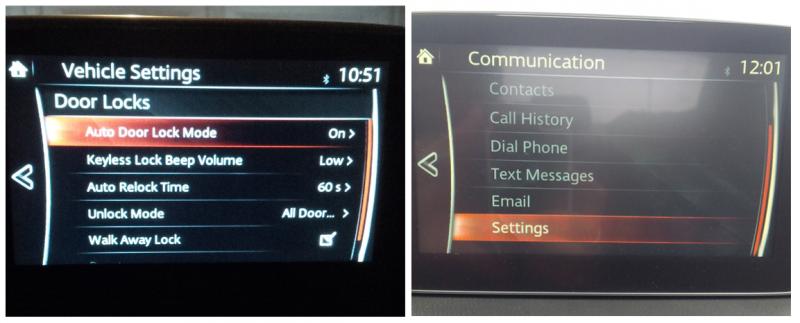
In the home screen, the 5 main categories of information are displayed with icons to make them easier to recognize. Another statistic that I want to point out is that in order to check the infotainment display, the driver makes an approximately 13 degree downward movement, which minimizes visual distraction. Anyone else getting excited with all this science here?

The commander control knob provides a great way to control the infotainment screen without having to reach for the screen itself. The knob is located in the centre console and you can easily remember which way to turn the knob to get the information you need. For example, I know that once I’m in the home screen, I rotate the knob once to the left and push the knob down to bring up my audio options. From the home screen, rotate the knob twice to the right and push it down to bring up the settings.

So, these are the reasons why the 2014 Mazda3 gets my vote for best cockpit design. It does very well in prioritizing safety information, minimizing driver distraction, and giving the dashboard a sleek and simple (de-cluttered) look.
Distracted driving is an important topic—find out What Your Teen Really Thinks About Your Driving and whether Your Car Is Making You A Better Driver!
Main blog image courtesy of Imprint Marketing Group: @imprintmg