
Once upon a time, this used to be me when a new gadget, gizmo, or in this case, iPhone/iOS came out:
"I MUST HAVE IT FOR MYSELF AND BE THE VERY FIRST PERSON IN THE WORLD TO HAVE THIS AMAZING NEW THING!"
It took a while, but I’ve learned my lesson.

Along with the iPhone 5S and 5c, iOS7 was released last week, and I’ve been really quiet about it. Why? Because I waited this long to download it and give it a test run.
Sometimes there is great knowledge to be gained from observation. As in, observe all of your friends download it the first few days and wait to hear one of two things from them:
“Oh my GAWD, I do not like iOS7 at all!” or “iOS7 is my new best friend.”
Then I glean the good and the bad from all the comments, download it myself and I do not get any unexpected surprises. I don’t need to be the first person to discover that the app icons are pastel, I’d rather be the person that is expecting the change to happen when she sees it on her phone.
I’m control freakish that way.
So, now that the frenzy has died down and I’ve been able to download iOS7 myself, I’ve been able to see what all the fuss (and sometimes furor) is about.
Because I get all crazy about security on any of my family’s mobile devices, with iOS7, I recommend turning OFF three system services: Diagnostics and Usage, Location Based iAds and Frequent Locations. People may tell you that these three services are “anonymous” and are only used to improve service, but I never believe that anything is 100% anonymous and I don’t feel it’s necessary to have these services turned on.
Here’s where to find them: Settings > Privacy > Location Services > System Services
Likewise, with Safari, I have opted to turn ON the “Do Not Track” feature. No need to track my Safari usage, thank you very much.
If you have kids that are using your phone, it’s a good idea to restrict which apps they can use. For this go to Settings > General > Restrictions. Set up the restriction code, then choose which apps to restrict access to.
The typography alone in iOS7 is even cleaner and more minimalistic that previous versions. The home screen is more colourful. Unnecessary bars and buttons have been removed. It definitely takes some getting used to, but it’s very appealing.
As you can guess by that subtitle, I’m in love with this iOS from Apple. That’s not actually surprising, if you know me. I’m a MacHead and Adorer of All Things Apple. The only time they really upset me was with an iPhoto update that moved where my library was pointed. I thought I had lost my entire photo library and went into a stress mode that I really don't like to talk about.
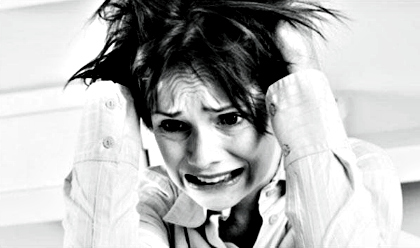
As for the new iPhone 5S and 5c, I’ve read all about it and it has some awesome new and improved features, like:

I’m currently rocking an iPhone 4S and quite happy with that. It has sentimental value for me, not only because it was a gift from my husband, but also because it was announced the day before Steve Jobs lost his battle with pancreatic cancer and then released just two days after his passing.
I’ve always thought that the iPhone 4S was “4Steve."
Thank you Apple, I’m tipping my tech-hat to you once again. Well done.

I love cars. I love technology. Whenever my two loves meet, it’s a win-win situation for everyone. When I was invited to take the new Dodge Grand Caravan for an extended spin, I jumped at the chance.
Since we’re currently experiencing the seven-year itch with our current minivan, I was excited to find out what kind of technology this minivan had to offer.
I soon found out that the Caravan had so much technology, I had to sit in my driveway for 30-minutes just to fawn over and familiarize myself with everything.
Here are some of the tech highlights my family enjoyed the most.
I’ve been driving for a long time, and to this day the safety checks my driver’s ed course taught me happen automatically. However, having the vehicle equipped with additional safety features made me feel even safer while I was driving with my family. I really liked the Blind Spot Monitoring system, (affectionately referred to by my kids as “The Blind SpotBeep”), which was an excellent reminder of vehicles in the blind spots. And although I totally lucked out weather-wise during our test drive, secretly I was hoping that it would rain just a bit so that I could test out the rain sensitive wipers.
The Dodge Grand Caravan is also equipped with Park Sense rear park assist (which I soon found out was not an app for finding the local playground as I first thought), and a very cool Parkview Rear Back Up Camera. The rear back up camera was hard to get used to at first because I'm so old-school with shoulder-checks, but it is a great safety feature.

This minivan has more than 40 standard and available safety and technology features, including a Media Centre with a 28GB hard drive - I cannot tell you how much my family loved this. It featured a 6.5 inch touch screen media centre and SiriusXM Satellite radio.
I really hope Santa is reading this post because I loved the SiriusXM radio and want one in my car now.

And so there is NO chance of talking or texting while driving, the Grand Caravan has a Uconnect hands free communication system with Bluetooth streaming audio as well as a Garmin GPS Navigation which is voice activated.
Perfection.

For the passengers, there is a dual independent Blu-ray video entertainment system that can play two DVDs/Blu-ray discs simultaneously. Two screens, two kids, too awesome. Time spent "discussing" which video to watch on a long car ride has now been reduced to 0 minutes flat.
Hallelujah.
And let’s not forget the nine speakers with subwoofer. Hello, gorgeous.
Everything in this souped up Mom Taxi was comfortably at hand. With specific controls on the steering wheel to adjust the media, I had no problems blasting the tunes when Elvis came on, and turning them down when One Direction started to play (much to my teen girl’s chagrin). The 2nd row power windows were something we don’t have on our current minivan, and are a really nice option for passengers.
The auxiliary input for portable music devices was a big hit with my kids. We almost had to make a schedule for who got to plug their music into the system next.
The power dual sliding doors and liftgate have spoiled me forever.

With one click on the key fob or interior control button, doors opened and closed magically. This isn’t me being lazy and lamenting the lack of this in my current vehicle, this is me being the mom who always has her hands full with groceries, books, bags, a dog, and assorted kid’s gear, not to mention my phone. I adored the power doors on this van. Adored.
One of my favourite features was the One Touch Stow n’Go. Click one button, the back seats go down, go up, split 60/40 or completely flip over into a seat that’s perfect for a drive in movie or tailgate party.
I shot this quick video with my kids to show how easy this cool technology works with just the touch of a button:
The technology in the Grand Caravan met all of my expectations and more. This is definitely a vehicle that is made for families on the go and has something for everyone.

 Find these stories and more on YMC's ‘Tales From the Minivan’ page.
Find these stories and more on YMC's ‘Tales From the Minivan’ page.
This is proudly sponsored by our friends at Dodge Canada.
dodge.ca/grandcaravan

Being prepared for a disaster like an earthquake, flood, or fire is something that we all know we should do, but how many of us actually do it?
I know that it’s one of those things our family keeps saying “Oh, we have to get that organized and get around to doing, but we never do it. The Canadian Red Cross encourages people to have the necessary items assembled as a kit in their house so they can be self-sufficient and safe for a period of 72 hours in an emergency.
Let’s not fool ourselves. We may not get hurricanes and tornadoes that often in the Great White North (and not really at all here in BC) but when you realize what kind of emergencies and disasters can potentially affect Canadians, it makes you think...
It hit home with me two years ago when we had the mother of all windstorms and our power was out for eight hours. Now, compared to people who have had their homes leveled by an earthquake, or can’t get into their house because of a flood, that’s really minor. But at the time, it was scary and really hit home to me that we were not prepared for an emergency at all.
Since then I’ve made a few feeble attempts to try and prepare our home for a disaster, but efforts all eventually fizzled out.
Recently, I heard about the Red Cross Disaster Preparedness App on Facebook. Using this Facebook app is easy: just drag and drop the emergency items you already have and the app will calculate how prepared you are according to how many adults, children, and pets are in your home.

So I gave it a try and although I knew we weren’t prepared, I was shocked at how “unprepared” my family really was.

Seven percent prepared. Seriously.
The Red Cross Disaster Preparedness app will generate a list of items you need to build your own emergency preparedness kit to help you and your family stay safe for 72 hours in the event of a disaster.
After I reviewed the items that should be included in our kit, I was able to download the list to help make shopping for the items easier.
This is my kind of app.
The Red Cross Disaster Preparedness app was developed as a tool to help Canadians be better prepared for disasters, such as flooding, fires, severe storms, evacuations, power outages lasting several days, or any other type of emergency. These events can occur at any time, often with little notice.
Anybody in Calgary knows exactly what that means.

Now that I have my list of what’s needed to keep our family safe in the event of an emergency, I’m making the preparation of the kit a family activity. We are going to review the list together, shop together, and pack it together. We’ll make sure that everyone knows where the kit is stored and that we regularly check the kit for expired items.
Preparing for a disaster isn’t something that anyone really wants to do, but it’s something we all need to do. If we don’t, then we are kidding ourselves.
We hope we are never going to need to use the kit, but we are going to thank our lucky stars that we have it if we do.

This is proudly sponsored by our friends at Canadian Red Cross.
www.redcross.ca