
This was me on Wednesday night:
I had just read (ironically) in my Google Reader that Google had decided to shut down its popular RSS reader platform effective July 1st, 2013.
I have been using Google reader daily pretty much since it was launched in 2005. For me, this news was like hearing that Facebook was being shut down. Google Reader is like my morning paper, only it’s neatly organized into different folders that I have lovingly curated over the past eight years, with each new subscription carefully placed into just the right place so that I can find it easily every day.
Yep, I’ve shown my love for my Google Reader each and every day with my morning coffee in hand.
And to give that love back to me, they’re shutting it down on Canada Day.
It's a stupid decision, and it has made me sad.

So, after I sent out a few angry tweets and finally came to the realization that #savegooglereader was trending but was not really going to make a difference, I started to look at alternatives for reading all of my favourite blogs each day.
For me, being able to use an RSS reader that I can synchronize across my different devices is key. One minute I’m reading blogs on my tablet, then later in the day I’m reading them on my desktop. I don’t want to keep re-reading the same ones – having a sync is incredibly important.
That being said, after making myself a large cup of coffee (that may or may not have had some Bailey’s in it), I sat and did some research to find a good replacement for Google Reader. Here’s what I found:
NewsBlur seems like a pretty good alternative to Google Reader, except for the fact that their free account only allows for 64 sites and 10 stories at a time. More than that and you have to pay $1 a month. Their website didn’t offer a lot of information without signing up for an account first, which I didn’t do because honestly, I don’t want to pay to read my RSS subscriptions ever day.
NewsBlur is available for iOS, Android and Web
The Pulse reader is relatively new (2010) but their app was named one of Time’s Top 50 apps for 2011, so obviously they’re doing something right. They have a content catalogue and are looking for partnerships with publishers and brands, so it wasn’t quite the right feeling for me. I didn’t want to do more browsing on suggested content, I wanted to organize the content I had already found. I didn’t see a way to import my current list of subscriptions from Google Reader either, so although Pulse is chock full of news and info, it wasn’t the replacement I needed.
Pulse is available for iOS, Android and Web
When I first tried to connect to Feedly, their servers were crashing big time. It was pretty clear that all of the Google Reader users were flocking over to Feedly right away. It didn’t take long for Feedly to upgrade their servers though, and by the time I’d made a 2nd cup of coffee, there was no problem getting on to their site. I liked how the organization of the feeds appeared, and also like the new content that was suggested for me.
After Google Reader’s announcement, Feedly announced that they were working on a Feedly clone of the Google API, making a seamless transition for Google users.
SOLD!
Feedly is available for iOS, Firefox, Android and Chrome
So for my use, Feedly has been the clear winner to replace my beloved Google Reader. Aside from the other choices I’ve outlined here, you can also check out Taptu, Flipboard and Google Currents.
PS. want to keep Google Reader alive? Sign the petition here.

Police in BC are trying to make a change in the laws regarding drivers and the use of hand-held electronic devices. Right now, if you are caught, you will be fined $167—the police want that to change so that fines for a first offense are increased, then the second time you get caught, you lose your cell phone for 24 hours. Get caught again and lose it for five days.
Would that make us all think twice about picking up the phone while we are driving?
Stats from the BC Ministry of Justice show an alarming increase in the number of distracted driving tickets issued over the past three years: In 2010, an average of 1,933 tickets a month were issued. In 2011, that number rose to 3,116 In 2012, the number went up to 4,080.
Obviously the numbers for 2013 are not complete yet, but it’s reported that last month in BC alone, more than 5,500 tickets were handed out to drivers using hand-held electronic devices.
The very scary thing is, these numbers show probably only a fraction of how many people are actually driving around with a cell phone in their hand. Drivers always seem to have an excuse:
They are all excuses.
After spending three weekends on the road in an RV, being able to peer down into cars driving on the highway, Candace was shocked at the number of drivers she saw zooming along the highway while they were using a cell phone. Driving through Washington, she counted 20 drivers in the space of 10 minutes, texting and driving.
That’s seriously frightening.
There’s something wrong with this. So, so wrong. How would we all feel if it had been 20 people with a beer can in their hands instead of a cell phone? Probably pretty angry that people would be so stupid and risk their own lives along with the lives of others.
Having a cell phone in your hand while you are driving is just as bad. It may as well be a beer can.
Last year I came across this photo of a police officer posing as a homeless person, with a very simple message:

I posted it on the YMC Facebook page and to-date, this photo generated one of our biggest online conversations ever. Take a look here at what people had to say about it.
The comments ranged from calling the police "devious," to a virtual cheer for the ingenuity at being able to make people pay attention to this issue. Reading through them all, it’s really clear that drivers using cell phones are a big problem, and it’s only getting worse.
For the most part, everywhere you look it seems that more and more people agree that using a cell phone while driving a car is wrong, dangerous, and should not happen. So why do drivers keep doing it? I applaud the idea of seizing driver’s phones if they are caught using them while driving. The Attorney General doesn't agree with me, but I'm hoping she will come around and change her mind.
And not only are we all seeing more and more people breaking the Distracted Driving law, we're also hearing more people admit to doing it and also doing it in plain view of others. For real.
In my mind, drivers are supposed to be in control of a vehicle, and there’s just no way that can happen if there's a phone in the hand of a person driving a car. No way.
What do you think? Is this idea of seizing phones a solution to help the problem, or is there something else that should be done?

It’s spring-cleaning time at Facebook and they’re making a big change to how we see our updates from friends and pages we follow each today. Today they revealed the new layout and design for the Facebook news feed and it can be summed up in one word:
Visual.
The revised news feed is less cluttered, more visual, and definitely eye-catching. Photos and images are the focus of how the new layout has been designed and for me, it’s a massive improvement.
Translation: I freakin’ love it.
Photo stories have gone from little thumbnail images into big, bold stories that visually grab you. Article previews that are being shared with you are much bigger, as are status updates that show videos, locations, and maps.

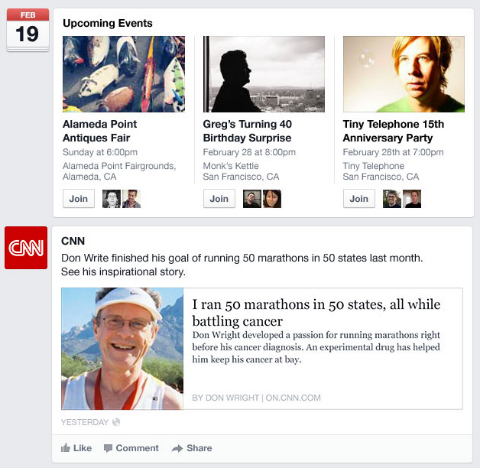
Facebook is also switching up their mobile design to coordinate with this latest release, so that it is a more unified experience between different devices and the website itself.
This makes me happy.

The whole organization of the Facebook news feed has been given a shake up. We will be able to view multiple feeds that are now categorized differently. All photos, friends, following, groups etc. will be able to be viewed easily.
According to a Facebook developer featured on their video, one thing they kept hearing about was that people wanted more control over what they were seeing in their news feeds. This new design will definitely empower the user to view what they want.
This is where the control freak in me gets a little worried though, as I have spent a little bit of time getting my pages neatly organized into lists that I can easily read through each day. I’m not sure what the new design will mean to lists that currently exist, but I certainly hope that they will remain as a viewing option.
If I lose my lists, I just might cry.
And speaking of lists, if you’re like me and have to be on any sort of list to be the “first person to get this!” then scoot on over here pronto to be put on the list to get the revised news layout first. The new design starts today and as with all other Facebook changes, will start rolling out slowly as the world adjusts and calms down.
Take a look about what’s behind the brand new Facebook news feed in this video. What do you think, is the new design a hit or a miss?
Image credit: Facebook