
Facebook is still my favourite social network; I love the connection with long distance family, friends (new and old), and the curated list of articles for me to read. This is a service I am happy to pay for. Of course no money is exchanged to use Facebook. You pay with personal information.
Facebook uses your data in two ways:
Beyond your basic privacy controls that dictate who sees your timeline information ( which can be found in the Privacy Settings), these are the settings you can, and should, use to protect everything else.
The Apps Settings page in Facebook allows you to control how third party applications interact with your data. It also controls how external sites use your data when your friends log in. This is key so I will repeat it, even if you have never visited the site, these settings also indicate what a site can take from your profile via your friend who has signed in.
Inside the App Settings, you will find a setting called Apps Others Use. This is the area where you decide what information websites and apps can take from you through your friends. Uncheck anything you would not want an outside party to know without your knowledge. My humble opinion: if your profile privacy is set to “Friends”, you do not want any of it shared outside that circle so probably best to uncheck it all. Make sure to save changes.
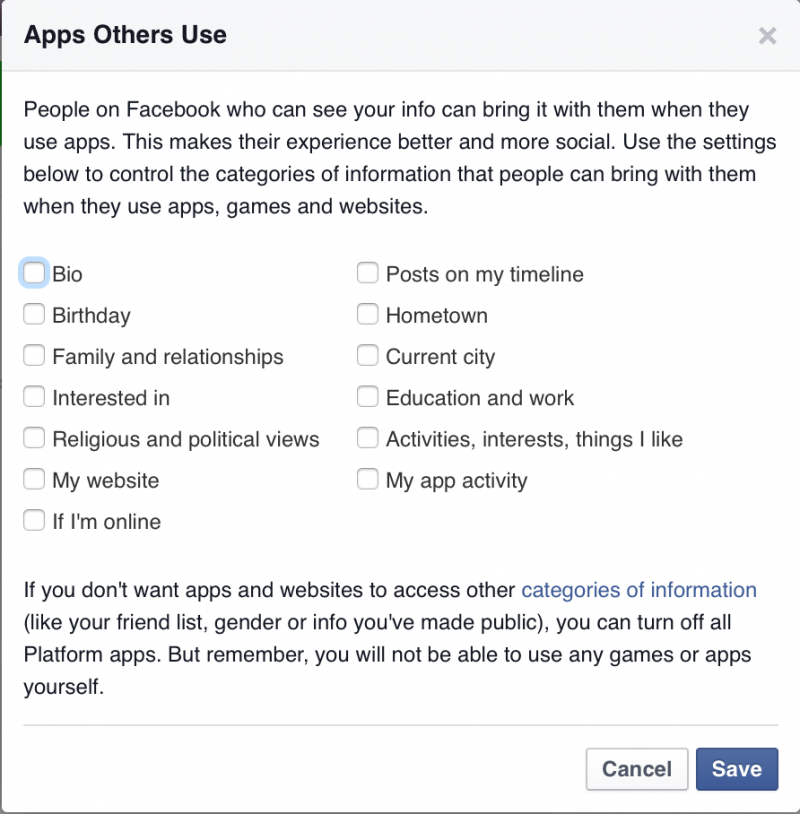
Networks like to track what you are doing online. This is often done via cookies, or files that contain information about you and your computer use. If you have logged into Facebook on a computer and not logged out (even if you have closed the tab), a Facebook cookie can be shared with every other site you visit. In turn, that site shares information about what you have searched back to Facebook.
The Ads page has a setting called Ads based on my use of websites and apps which allows you say no to what they call “internet based ads”. Turn this off so that next time you are shopping for a dryer you won’t see those ads show up on your Facebook sidebar. This limits the information shared from site to site.

Researchers say Facebook probably knows more about us than we do ourselves. They are probably right. Though many people would deny liking taboo articles or websites, Facebook knows if you have clicked on them or not. Want to know who Facebook thinks you are? Check out your Ad Preferences for a full list of topics targeted at you. If you don’t like an item you can remove it. Or you can leave it there to confuse the system.

![]() RELATED: Facebook Finally Getting the Button You've Been Waiting For
RELATED: Facebook Finally Getting the Button You've Been Waiting For

Every week a new social network is announced but rarely do they even make a wave in today's digital landscape. Not so with Peach. Peach showed up on the Apple App Store and then gained massive popularity through mentions on Twitter. The new networks touts itself as "a refreshingly fun and simple way to keep up with friends and be yourself."
To best explain it, Peach is Facebook-like in that it has a 'friend' relationship to other users. The feed looks like Twitter. The content is more like a Snapchat Story. You can post images, videos, text or GIFs (moving images, pronounced 'Jiffs'). Basically a mash-up of cool features from other networks. What makes it different is that you can also draw your own images or use Peach to find GIFs to post. It also has a set of 'shortcut' words that fire off other features. For instance, type 'Weather' and the weather appears in your post, type 'Shout' and the text increases in size, or type 'Move' and it will activate your devices pedometer. And you can do a set of actions to your friends like 'make a wave' or 'put a ring on it'. Bottom line; it is confusing as hell, which makes it fun.
No real news yet on the privacy features so be wary of what you are posting and as always, do not post private information.
Wired put together a great video where you can see the app in action.
Only time will tell if this one is a keeper but for now? It's a good distraction.
![]() RELATED: What it Really Means When Someone Uses These Emojis
RELATED: What it Really Means When Someone Uses These Emojis

Every year in January there is a massive conference in Las Vegas called CES, or the Consumer Electronics Show. This is an opportunity for companies to showcase their latest in tech gadgets. Big trends for this year include wearables, health tech and ‘smart’ home products. There is also an entire area of the show dedicated to technology for kids and parents, as well as a set of awards called the KAPIs (Kids At Play Interactive).
Most of the products are awesome, but let’s be honest, there is also a lot of weird shit in there. Below is a summary of this year’s hits and misses for kids and parents. [Prices in USD and availability are included when known].
Many of these are KAPI award winners but all are sure to delight kids, young and old.

Parenting is the hardest job in the world, but these tech tools are all designed to make the job easier, and safer.

You either love these or hate them but these products really make me wonder what these companies were thinking.

The future looks bright... and a little weird.