Removing your home from Google Maps Streetview is easy, but many people don't know just how to do it. I'm here to help!
There are a number of reasons you may not want your house viewed online. Or maybe it's your car you'd like blurred. Or maybe the Google Streeview car caught you putting out your garbage braless in your pajamas? Whatever, I don't judge.
![]() RELATED: How To Keep Your Kids Safe Online
RELATED: How To Keep Your Kids Safe Online
My daughter loves looking up places around the globe where her grandparents travel, and it's amazing what you can see on Streetview. So amazing, in fact, that thieves are utilizing it to case homes and find seasonally unoccupied in properties to rob. So there are a few compelling reasons to have your home removed from the system.
Google Maps doesn't so much remove your home as they just blur it out, but hey, at least now you don't know exactly how many windows I have out front, I guess? Here's what it looks like when you Google my address (the Google folks obviously captured our 'hood before we moved in; that's not our vehicle):
To remove your home from Google Maps Streetview, follow these 7 simple steps:
1. Find your address at Google Maps
2. Click on the little "person" and drag it to the red address button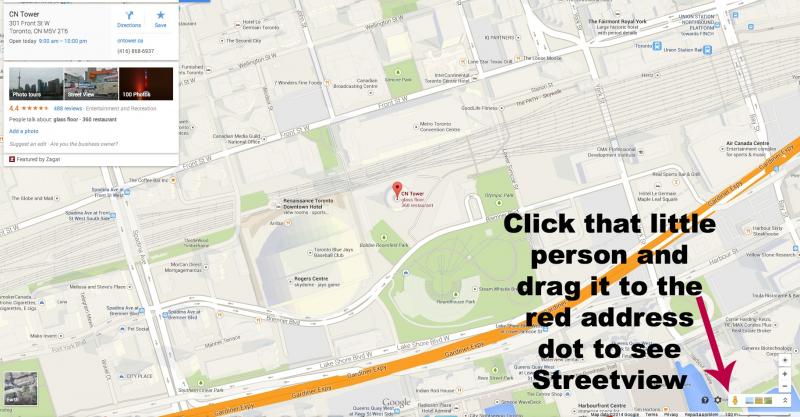
3. Release the person icon to see what's around in Streetview. Note that I've chosen the CN Tower for demonstration purposes, which, when you release the icon on the CN Tower, doesn't show you the ground view, but a really awesome aerial view instead. To see the ground view, you need to use the street address itself (which I'll show after).
Here's the view from above:


You can look all around, too. It's SO cool. Except when it's someone you don't want checking out your property. Then it's just creepy.
4. Click "Report a problem" in the lower right-hand corner
5. Follow the steps on the next screen, which will ask you to identify what you'd like blurred. For instance, if you were captured in a shot, you could ask for your face to be blurred, or for a license plate or house to be blurred.
Once you submit your request, Google gets on it pretty quickly. Within a couple of days our house was blurred. And that's it! Easy.