
.jpg)
As you get older, life becomes more complicated. You end up worrying about things you never expected you would as a young adult. You go on vacation, and wonder if anyone is breaking into your house. You leave your elderly grandparents alone and wonder if they have wandered outside of their apartment when you call and get no answer. You give your kids the key to the house so they can walk themselves home after school, and worry when they haven’t called you the second they walk in.
I am a worrier, and when I heard about iWatchlife's free video monitoring service I was skeptical about how it would work. I know what you’re thinking, trust me, I didn’t want to be the crazy lady on the street with a system of cameras throughout the house either.
Surprisingly, iWatchlife isn’t a crazy, expensive, video monitoring solution, in fact iWatchlife is a free do-it-yourself video monitoring system that allows you to use your existing webcam or an IP security cam from a convenient location in your home.
iWatchlife’s smart detection is different from the ‘other guys’ because standard motion detection systems senses any motion and issues an alert (usually a false alert) because it cannot understand events - only motion. iWatchlife is smart enough to monitor but only notify you when a door opens, your pet sits up in its cage, your child stands up in the crib or the package arrives at your door.
![]() Webcam Setup
Webcam Setup
• Go to www.iwatchlife.com to create a iWatchLife account
• Download iWatchLife's Webcam Application
• Connect your webcam to your iWatchLife account
• Configure your monitored events in the online control panel.
Once you are configured you can download the mobile apps (from iTunes, Android Market, or through the iwatchlife website) to begin viewing live views of your camera from your mobile devices.
I’m not kidding, it's that easy.
You can live view your camera at any time from the website or mobile apps. Even cooler though, you can configure your experience down to the precise area you’d like to monitor. The website allows you to setup intrusion zones by drawing boxes or shapes around areas you want to monitor (like a doorway, window or in my test case, the fridge door). When there is any sign of activity within these zones, an alert will be generated and sent to you or anyone you define by email. A great example of this would be a restricted zone created around your elderly parent's door. If someone steps in or out of the zone, an alert is sent out and you can login to the website immediately to see what’s happened.
Privacy was a concern of ours, if we have it monitoring our son's room, we'd be recording the bathroom by accident. iWatch life allows you to setup privacy zones within your camera scenes, and these designated areas will be pixilated. So now, if we're monitoring upstairs, everyone has their privacy.
![]() The Real Test
The Real Test
To test it out, we installed an IP camera in front of the fridge. We setup a zone around the fridge door and went about our business. In the morning when I went downstairs, flicked on the light the video began logging to our feed. The recording kicked in with enough time to catch me walking past and getting breakfast ready. I left the kitchen turned off the light, and the video recording stopped.
When my husband went to the fridge door a half hour later, it snapped this photo and emailed it to me as an alert.
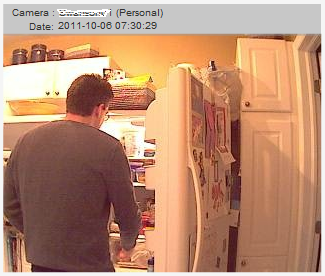
A few hours later, we got an email alert showing a small hand sneaking something out of the fridge. You guessed it, the geekling was sneaking some yogurt from the top shelf. The iWatchlife smart detection continually kicked in when it was supposed to, and always picked the zone we told it to. Every time somebody snuck into the fridge I got an alert.
I’m in love with this service. I can think of so many situations that it will be helpful for us in the future. We’re constantly monitoring the live feed now (which was handy as the trick-or-treaters became the egg-and-toiletpaper’ers) and feel confident knowing we’ve added a level of security to our home. I can totally see us using this when our little guy is coming home from school on his own.
If you have a webcam, and you want to try it out, go to www.iwatchlife.com or go to the iwatchlife facebook page for more info. And don't forget to tell me what you think about it below!