
Various media outlets are reporting that DagenisIT has discovered that nearly 6.5 million encrypted LinkedIn passwords have been leaked to a Russian hacker group, and at least 300 thousand of those have been decrypted.
While the file reportedly doesn't include usernames, I think it's always safer to assume that if the bad guy has access to your password, he probably has access to your username as well.
The safest thing you can do is change your password especially if it's the same password you are using to access the email address connected to your account.
If you're looking for tips on generating a strong password, take some time to visit my 'Time to Change Your Password' post.
To change your LinkedIn password:
1. Go to the top banner, and click on the down arrow next to your name. This will bring up the 'Settings' option. You'll want to click there.
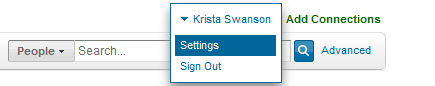
2. Once you're in the 'Settings' Page, you'll want to click on 'Change Password' as highlighted below.
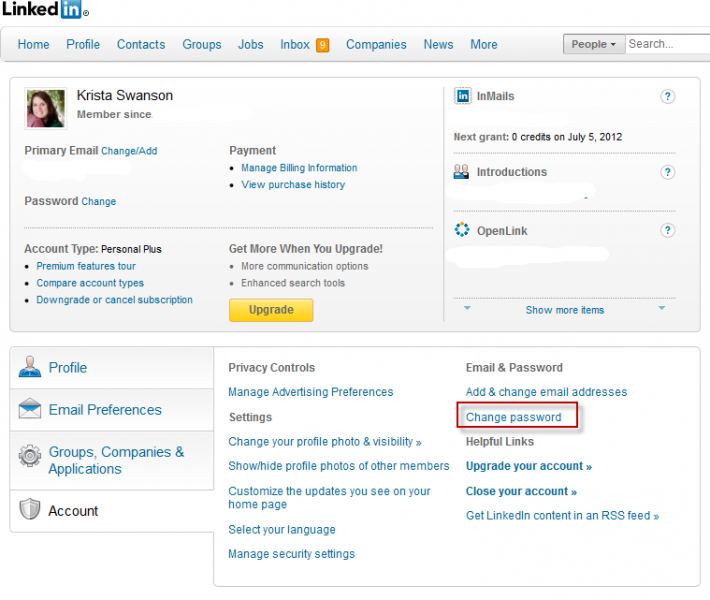
3. Enter a password that's new to you, and isn't shared with the email account associated with your LinkedIn profile.
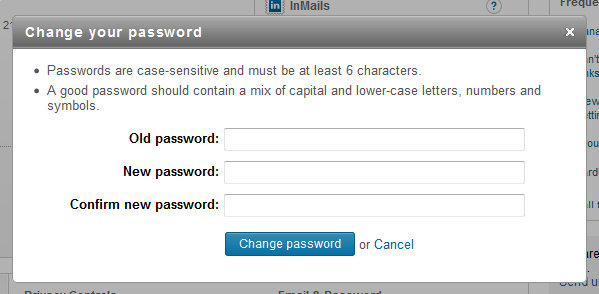
It's easy, it only takes 1 minute, and it could save you some headaches in the future!